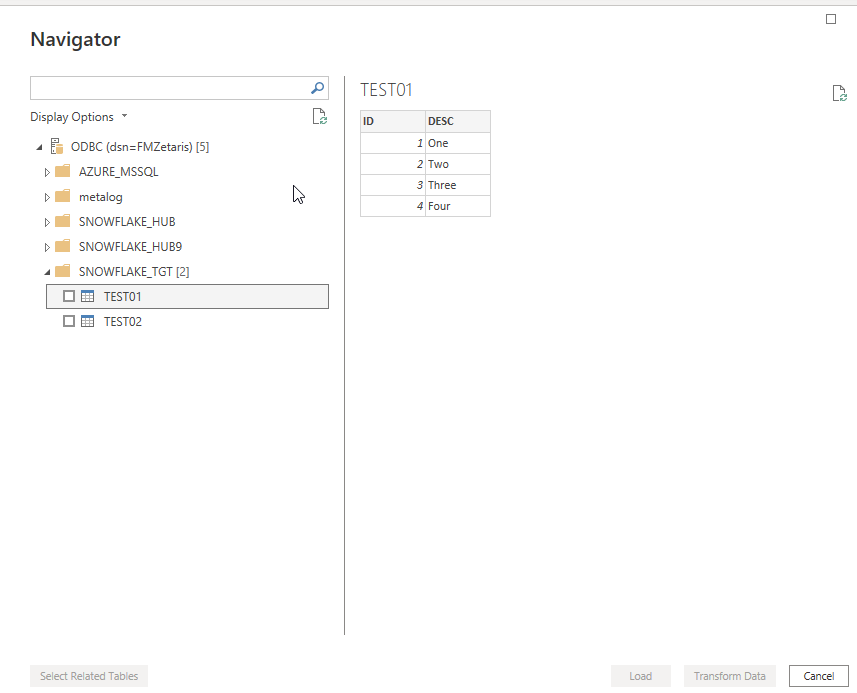Connect PowerBI to Zetaris
Steps needed to connect a local Power BI desktop to Zetaris using ODBC
First ensure that you have the ODBC connector installed on the device from where the connection will be made. Reference here.
Then in Power BI Desktop, open the Get Data dialog from the home menu:
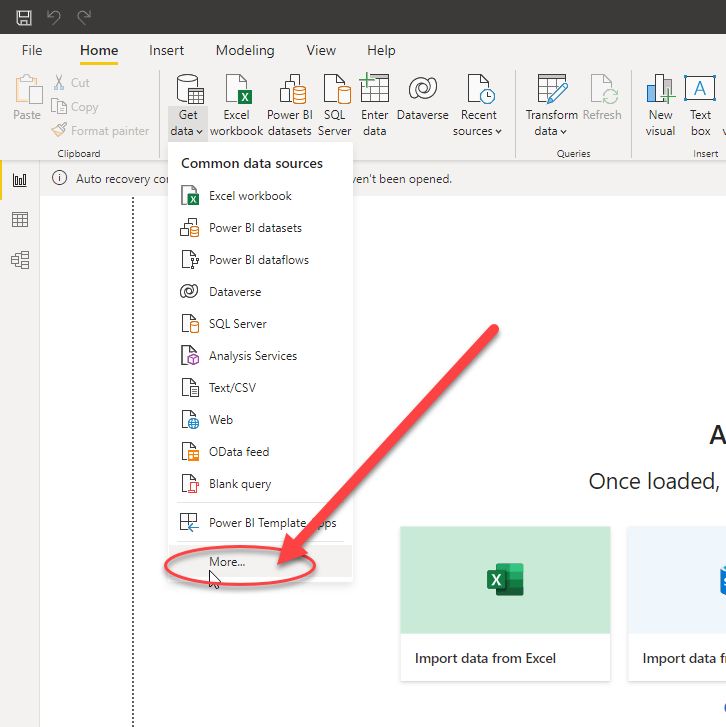
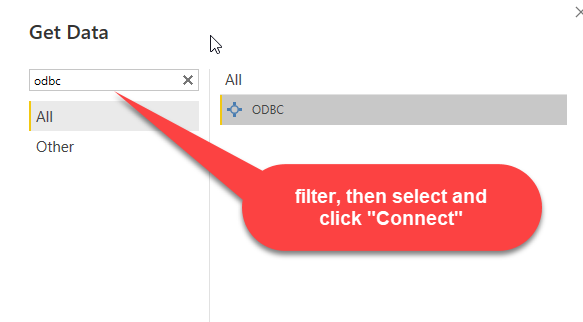
Once you click connect, you should see the list of installed ODBC DSNs. Select the relevant one and click OK.
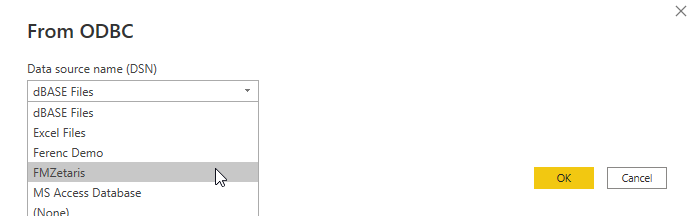
Once connected to Zetaris via ODBC, you should now see the list of datasources from the Zetaris environment:
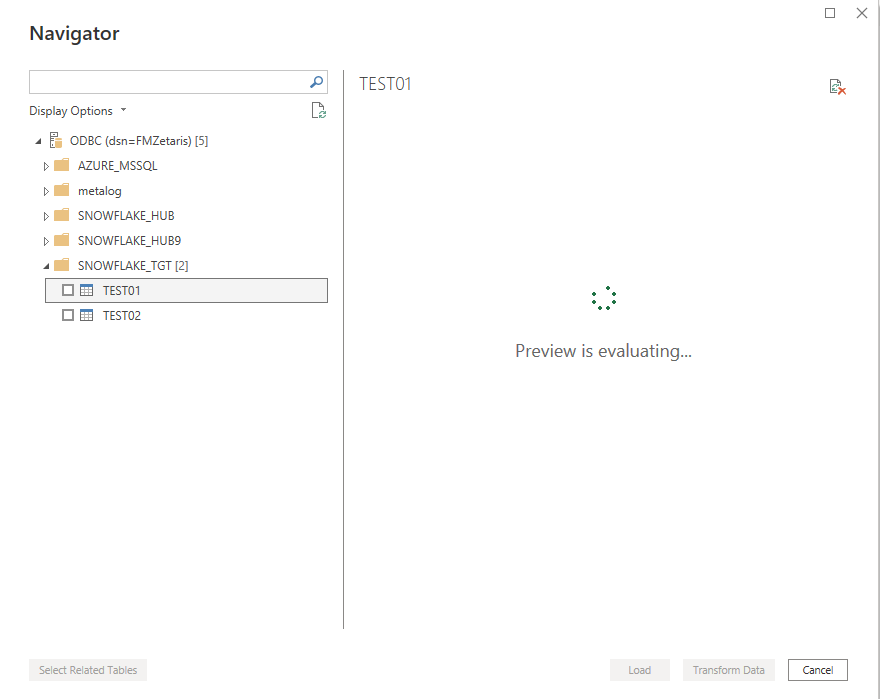
Click a table to preview the data. This ensures that the connection works: