Connect Apache Zeppelin to Zetaris
This article covers configuring Apache Zeppelin to connect to Zetaris.
Introduction
Apache Zeppelin supports JDBC drivers to connect to data sources. Zetaris provides its JDBC driver as a single jar file, which will be used to connect Apache Zeppelin to Zetaris.
Configure JDBC Driver
- Download the Zetaris JDBC driver
For Zetaris Enterprise it is located in the installation directory:ZETARIS_DIR/jdbc-driver/
- To install the driver, copy the Zetaris JDBC driver to a directory on your Zeppelin installation.
Determine Zetaris JDBC Connection Information
The JDBC URL for Zetaris Enterprise has the following format:
jdbc:zetaris:lightning@[host]:[port]
Note - default port is 10000
Connect to Zetaris
- Start Zeppelin.
- Login to Zetaris http://<hostname>:8080
- Click on your username from the navigation bar and click on the option Interpreter.
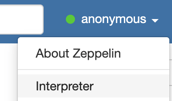
- Click the Create button.
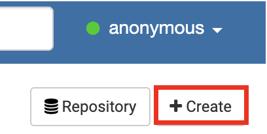
- Specify the following values:
Interpreter Name: Zetaris
Interpreter group: jdbc
For properties, specify the following:
default.driver: com.zetaris.lightning.jdbc.LightningDriver
default.url: jdbc:zetaris:lightning@[host]:[port]
default.user: your Zetaris username
default.password: your Zetaris password
Under Dependencies->Artifact specify the full path to your Zetaris jdbc driver, similar to:
/<jdbc_path>/ndp-jdbc-driver-2.1.0.10-driver.jar
- Click Save.