Virtual Data Mart Overview
Virtual Data Marts are virtual (not physical) collections of your data objects, including raw data, pipelines and views, from any combination of differing data sources (file, database, stream). This framework allows for dynamic data provisioning, so that as your data changes its makeup or location, there is minimal interference for downstream analytical integrations. VDMs can be reused across any number of users and roles.
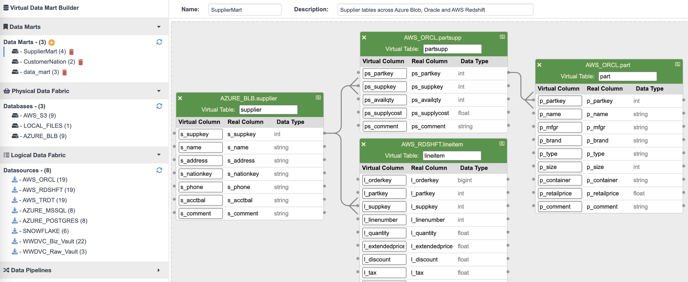
Virtual data mart/product example
Create a Virtual Data Mart
1. Click the plus button or 'Create' to add a new Virtual Data Mart.
2. Enter a VDM name and optional description, then select Create.
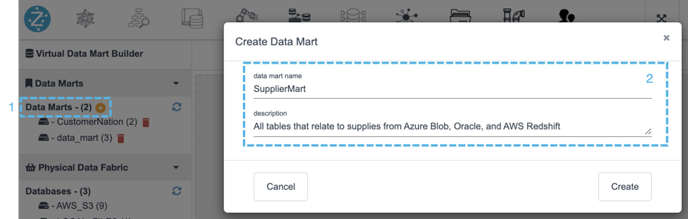
Creating a data mart
3. Click and drag tables from your virtual physical and logical data sources to the main grid.
4. Create relationships and rename columns and tables (optional).
5. Select 'Save changes' in the top right.