User Management
How to create and manage users into roles
Zetaris' users can be authenticated and created locally, or Zetaris can be integrated with an existing authentication provider through LDAP, where we are able to synchronise on-boarding of new users.
Local User Management
Follow the steps below to create and delete local users
Steps to create user:
-
Login to Zetaris
-
Click on user management tab
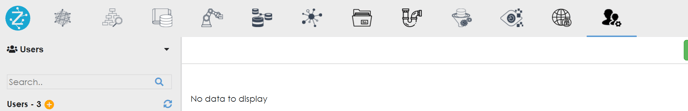
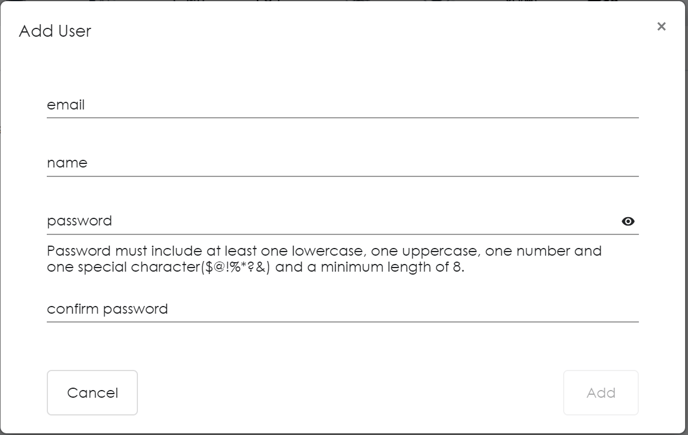
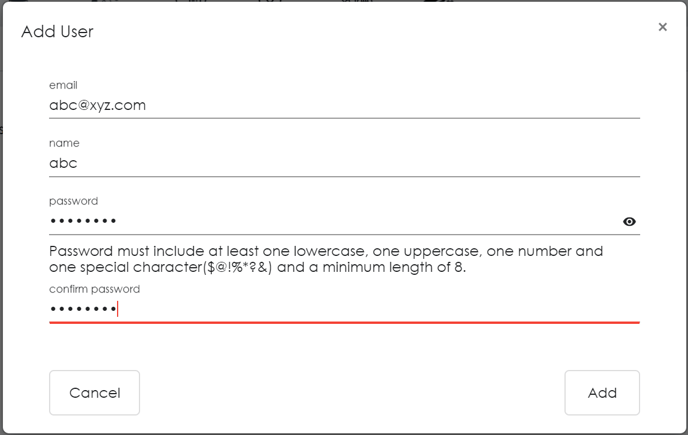
The user will be created.
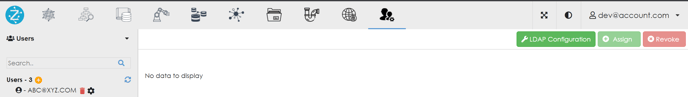
Steps to Delete user:
-
Login to Zetaris
-
Click on user management tab
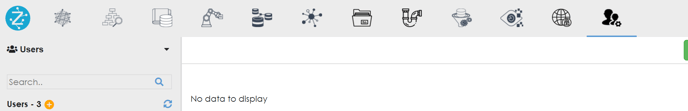
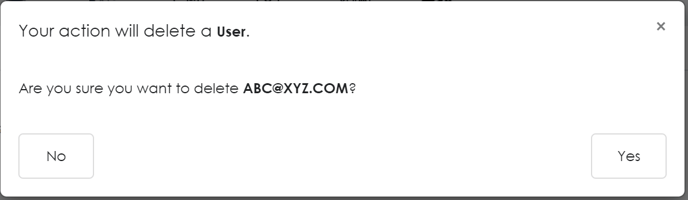
4. Click on “Yes” and user will be deleted.
Local Role Management
Follow the steps below to create and delete local users
Steps to add Roles:
-
Login to Zetaris
-
Click on user management tab
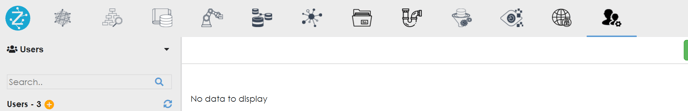
3. Click on the plus button next to roles. Pop-up will appear
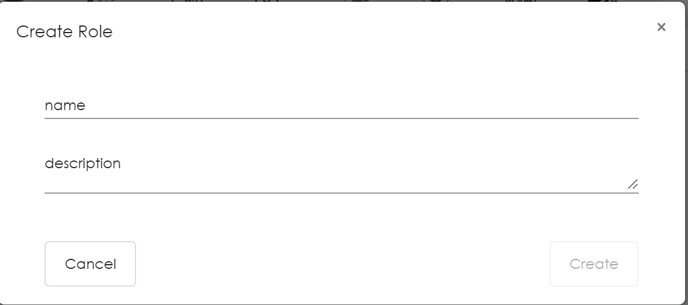
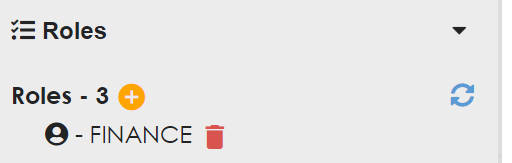
Steps to delete Roles:
-
Login to Zetaris
-
Click on user management tab
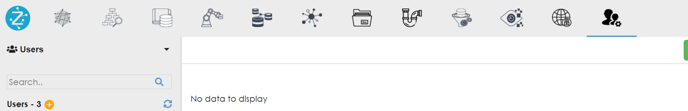
3. Click on bin button next to role that needs to be deleted. Pop-up will appear to confirm to delete role
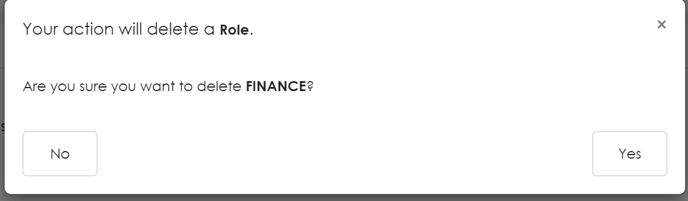
4. Click on “Yes” and role will be deleted