Troubleshoot if Zetaris is hosted on internal network
If you are a user in a controlled VPN based environment use the following checks to troubleshoot
Check 1: Check that Ports are Open, as shown below
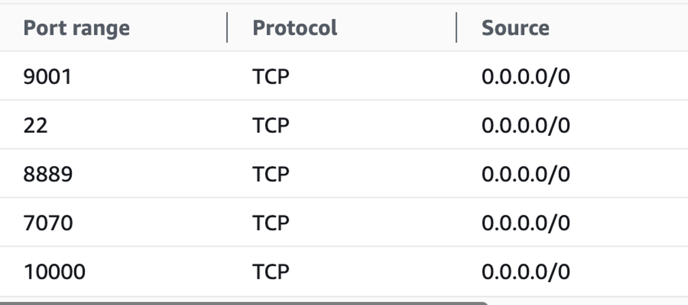
Check 2:
Step 1: SSH into your Zetaris Linux vm using Putty or Mac Terminal
example:
ssh -i "<your_pem_key_name?.pem" ec2-user@ec2-54-206-232-24.ap-southeast-2.compute.amazonaws.com <user_name>@<ip address of Zetaris box>
Step 2: Navigate to the below scripts and make the following replacement
sudo sed -i 's/curl ifconfig.me/hostname -i/g' /home/zetaris/lightning-api/bin/start_lightning_api.sh
sudo sed -i 's/curl ifconfig.me/hostname -i/g' /home/zetaris/lightning-gui/bin/start_lightning_gui.sh