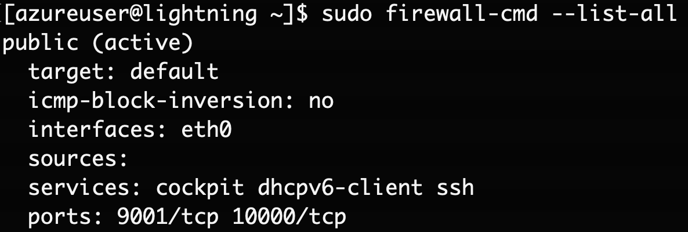Configure Redhat Firewall
This article covers how to configure the Redhat firewall for Zetaris ports that require external access
Introduction
Zetaris leverages the following ports that need to be externally accessible:
-
Web Application GUI port - default 9001
-
JDBC Driver port - default 10000
You will need to configure the Redhat firewall to allow access to the required ports. This requires a user account that has sudo privileges.
-
Run the following command to open the GUI admin port 9001:
sudo firewall-cmd --zone=public --permanent --add-port 9001/tcp
- Run the following command to open the JDBC listener port 10000:
sudo firewall-cmd --zone=public --permanent --add-port 10000/tcp
- Run the following command to reload the firewall settings
sudo firewall-cmd --reload
- Run the following command to confirm the ports were opened successfully:
sudo firewall-cmd --list-all
You should see the following output