Query Builder Overview
You can use this widget to build a query and save permanent views interactively through a drag and drop method, auto-generating the SQL statements.
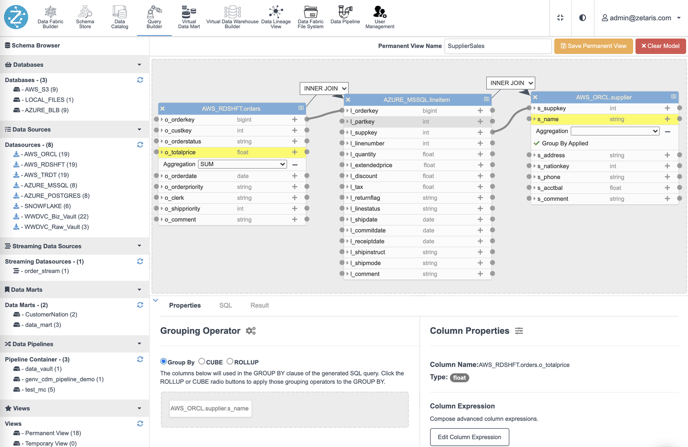
Query Builder Overview
-
Schema Browser - This panel allows you to use the Query Builder for all the available virtual data sources, data marts, streams, pipeline tables, and views.
-
Main Panel - In this panel, you can view or drag virtual tables to create queries and save permanent views.
-
Properties - In this panel, you can group operators or set column properties.
|
Name |
Purpose |
|---|---|
|
GROUP BY |
The columns with the GROUP BY clause are used in this section of the generated SQL query. Click the ROLLUP or CUBE radio buttons to apply those grouping operators to the GROUP BY. |
|
CUBE |
The columns with the GROUP BY clause are used in this section of the generated SQL query in a CUBE sub-clause. Drag a column to another column to change its order in the ROLLUP. The number next to the column is the rank order. |
|
ROLLUP |
The columns with the GROUP BY clause are used in this section of the generated SQL query in a ROLLUP sub-clause. Drag a column to another column to change its order in the ROLLUP. The number next to the column is the rank order. |
-
SQL - Returns the mirrored SQL generated from the Query Builder actions.
-
Result - Output from running the Query Builder.