Processes for Automation: Table, View, Schema creation / deletion
This article explains how to use Zetaris' Query Builder to create and delete views.
Steps to create view
-
Login to Zetaris
-
Go to query builder tab
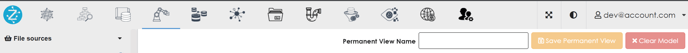
3. In the middle pane drag and drop tables that are needed in the view.
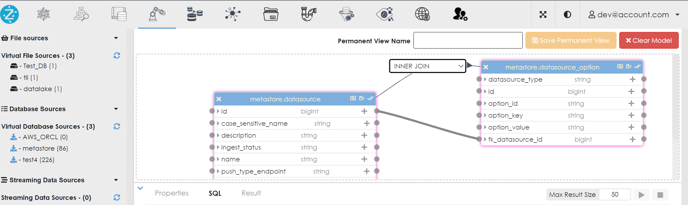
5. Select all the columns that are needed by clicking on the plus button, then further clicking add.
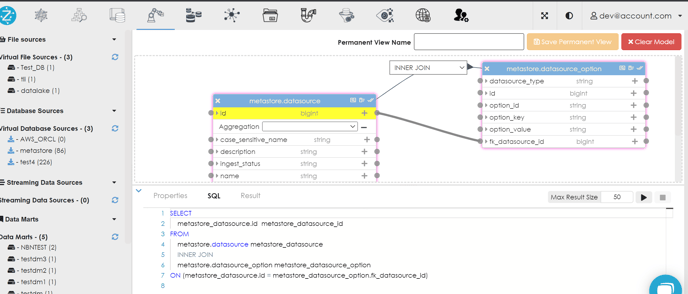
6. Once all columns, predicates, aggregations for and the name of the permanent view are set, click on "Save Permanent View."
7. This will save your view.
Steps to delete view
-
Login to Zetaris
-
Go to query builder tab
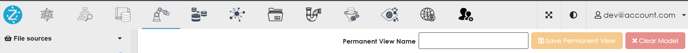
4. This will delete your view.