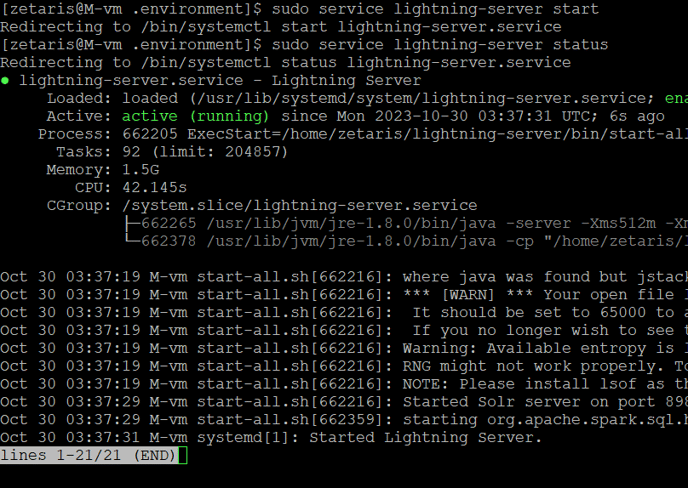How to update the CPU core and Driver Memory
- Login to VM via zetaris user or switch to zetaris user after login.
sudo su - zetaris
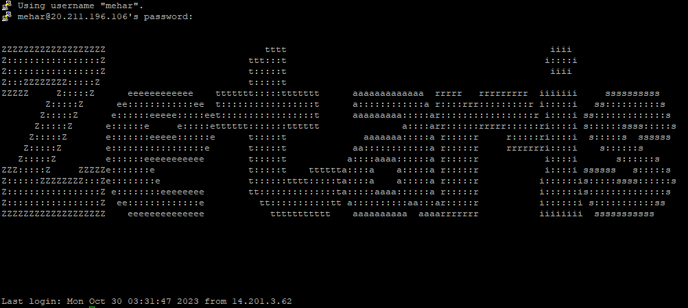
- Stop the Lightning server using:
-
sudo service lightning-server stop
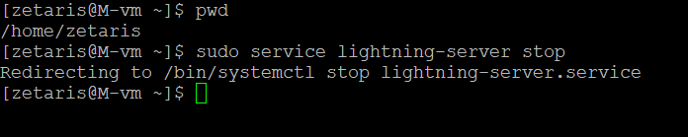
-
- Go to path
-
cd /home/zetaris/.environment
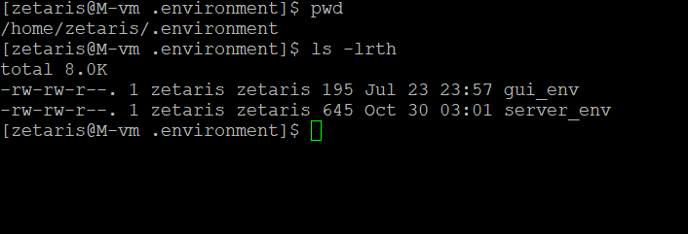
-
- Open the file server_env
-
vi server_env
-
- For a VM with 16 GB RAM ,update ZSPARK_DRIVER_CORES to 4 and ZSPARK_DRIVER_MEM to 10GB. As shown below
<The below values should be based on the selected VM size. It is recommended to consult Zetaris before making any changes to these values. The SPARK_DRIVER_MEM and SPARK_EXECUTOR_MEM can be configured up to (Available RAM -8GB) >
ZSPARK_DRIVER_CORES=4.
ZSPARK_DRIVER_MEM=10g
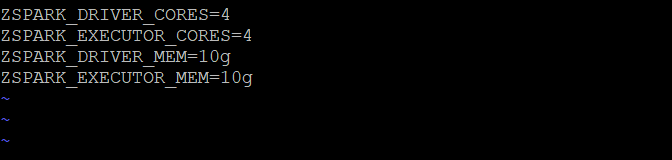 . Save the file using the below command
. Save the file using the below command!wq
6. Start the Lightning server and check status using:
-
- sudo service lightning-server start
- sudo service lightning-server status