Implementation of auto consent mechanism
For a conceptual understanding please read the following article: Creating automated consent mechanisms with metadata tagging
Process
Please note that requested access to
GITHUB links will be required in order access files
- Environment https://ui.trial.enterprise.zetaris.com/
-
An admin user will tag columns that contain sensitive personal information with the tag “pii” (Personal Information Identifier)
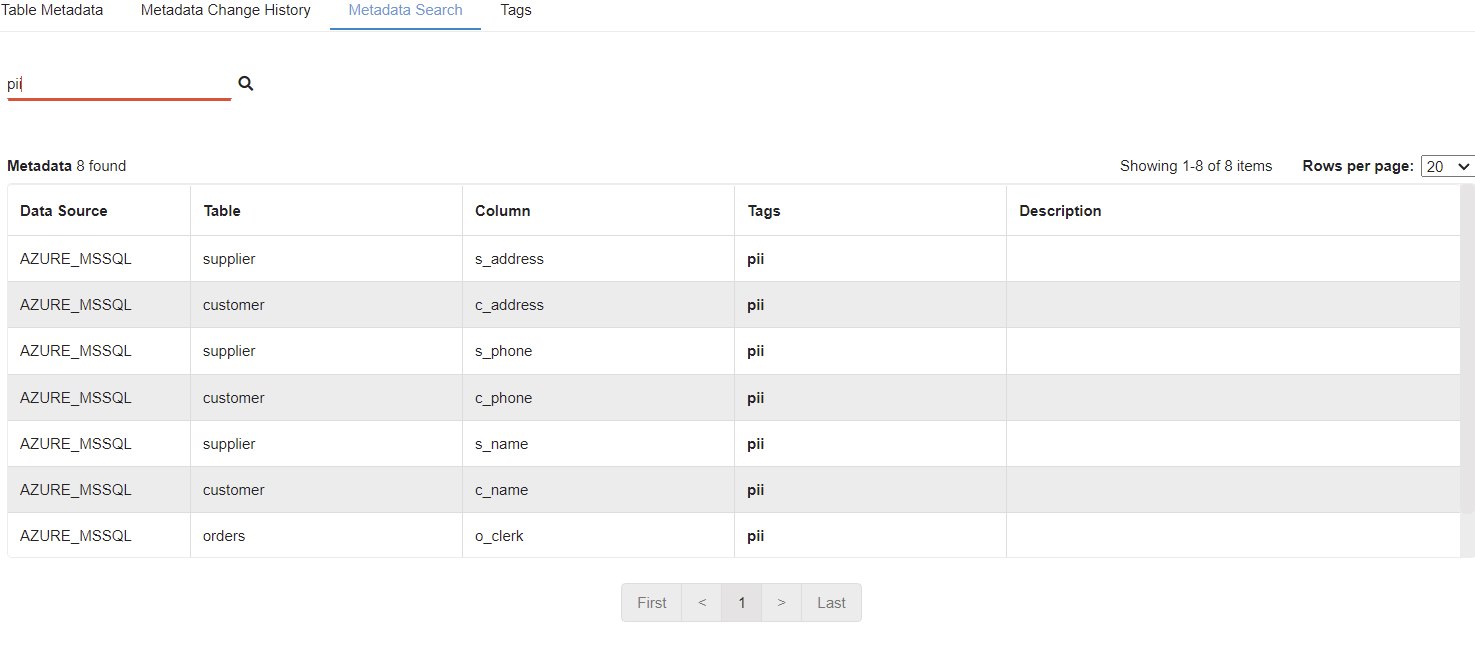
-
A Data Pipeline or Permanent view is created to determine the table metadata and columns with the associated tag “pii”. (refer to TAG_METADATA_VIEW permanent view)
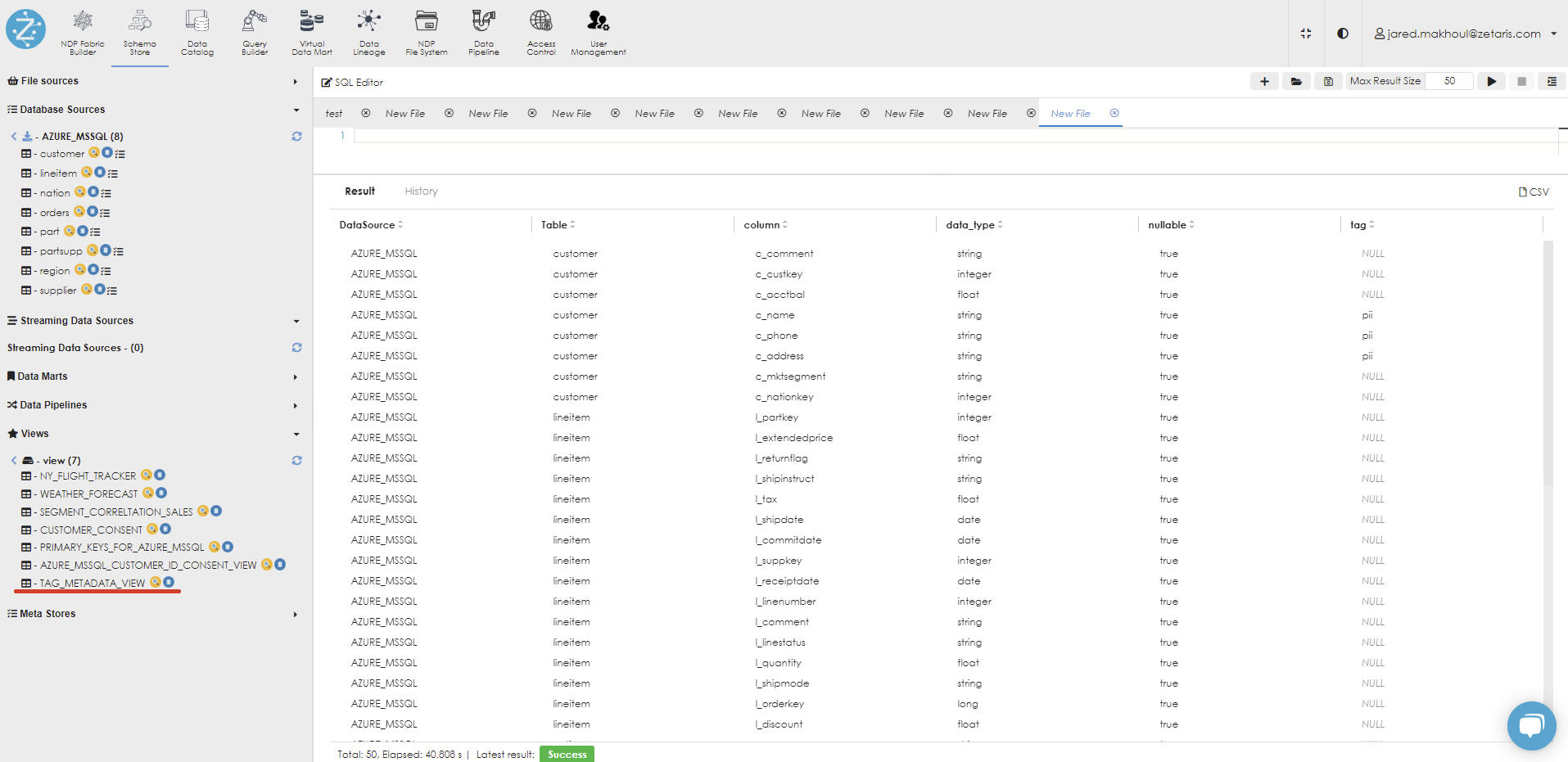
-
Additionally, a data pipeline or permanent view is created to determine which IDs from all associated tables must be removed. (refer to AZURE_MSSQL_CUSTOMER_ID_CONSENT_VIEW)
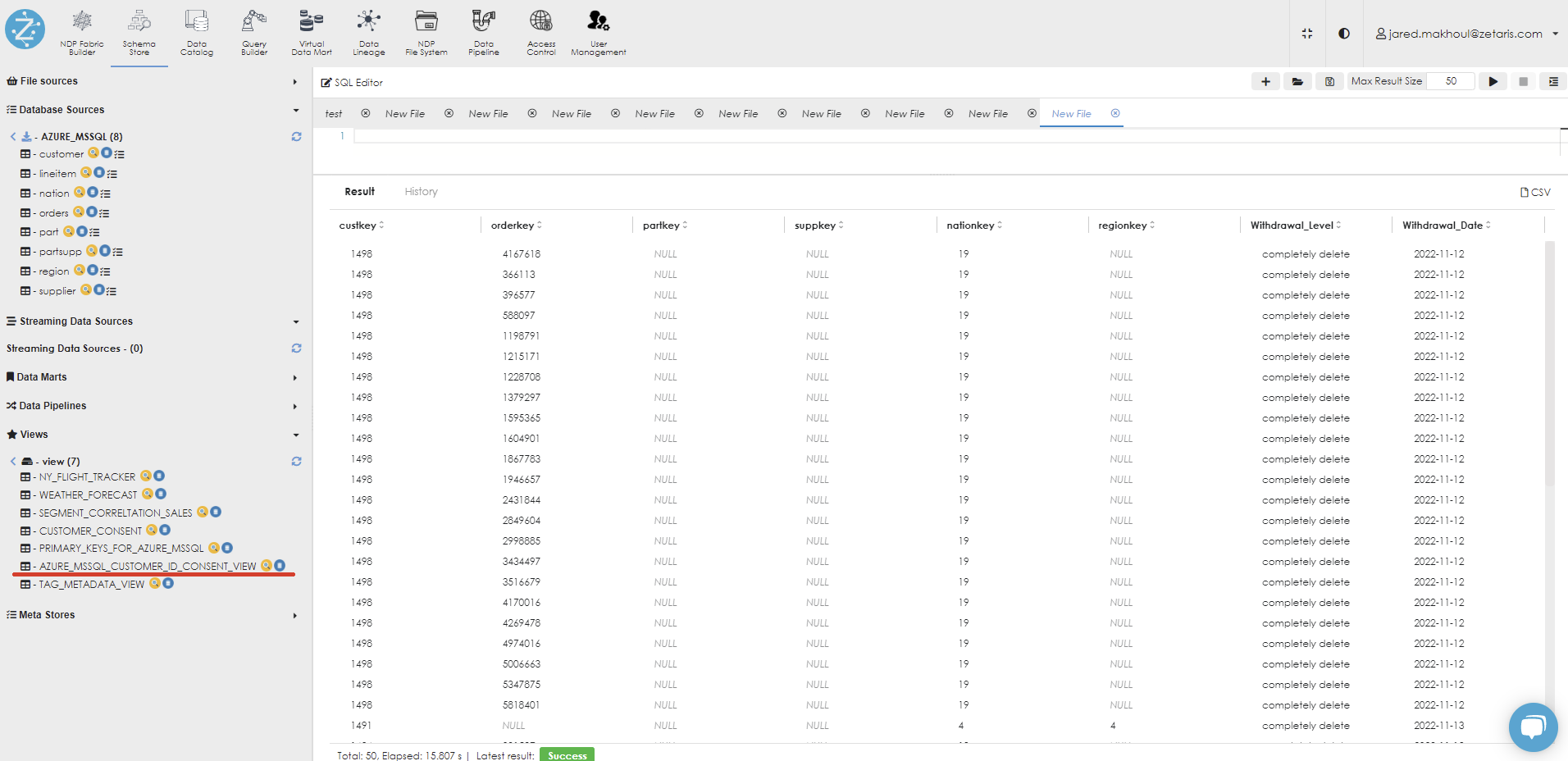
-
Once these pipeline/permanent views are created. The admin will run the auto_consent_mechanism.py file, which can be located within the custsuccess repository on our github.
-
The user will be asked to login, using their password and username.
-
The script will generate policies to mask/deny any columns associated with the “pii” tag and additionally provide a filter of the data to remove any id’s where consent has been withdrawn. (This process takes approximately 1 minute and will vary based on table size and number of columns.)
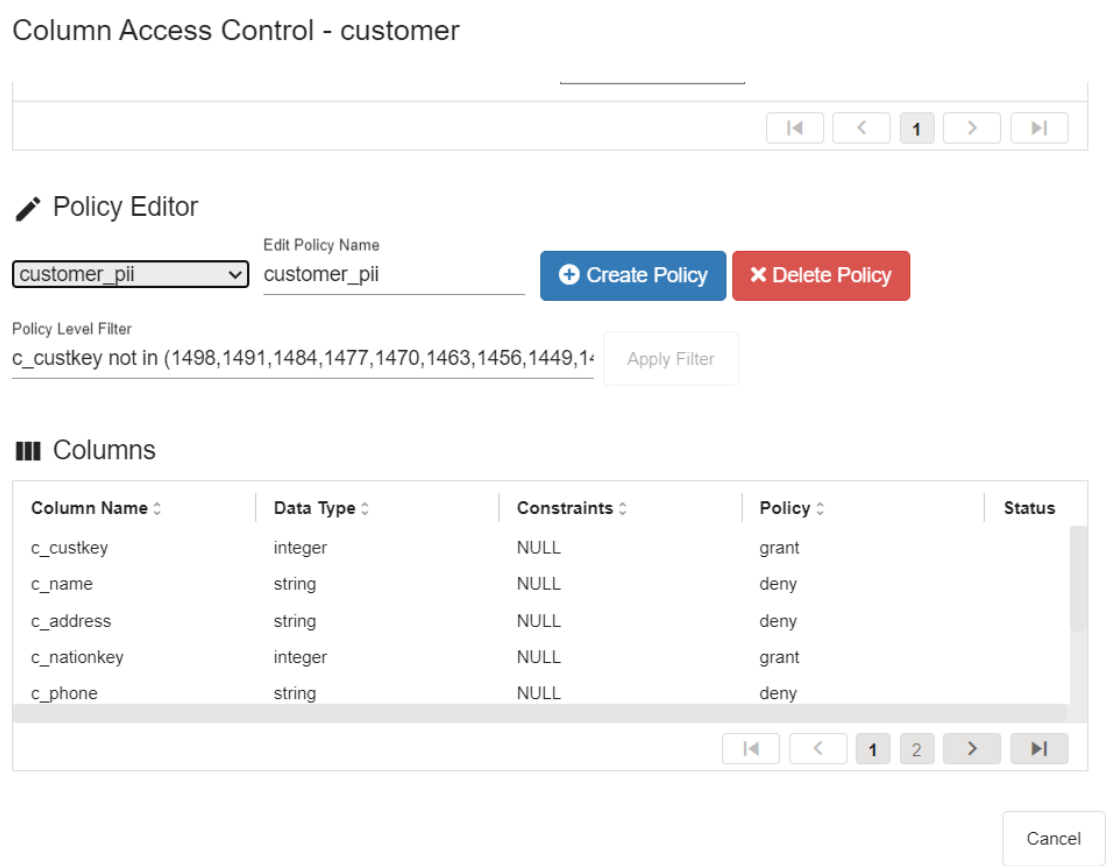
8. Once these policies are created, the administrator will be required to assign these policies to users / roles.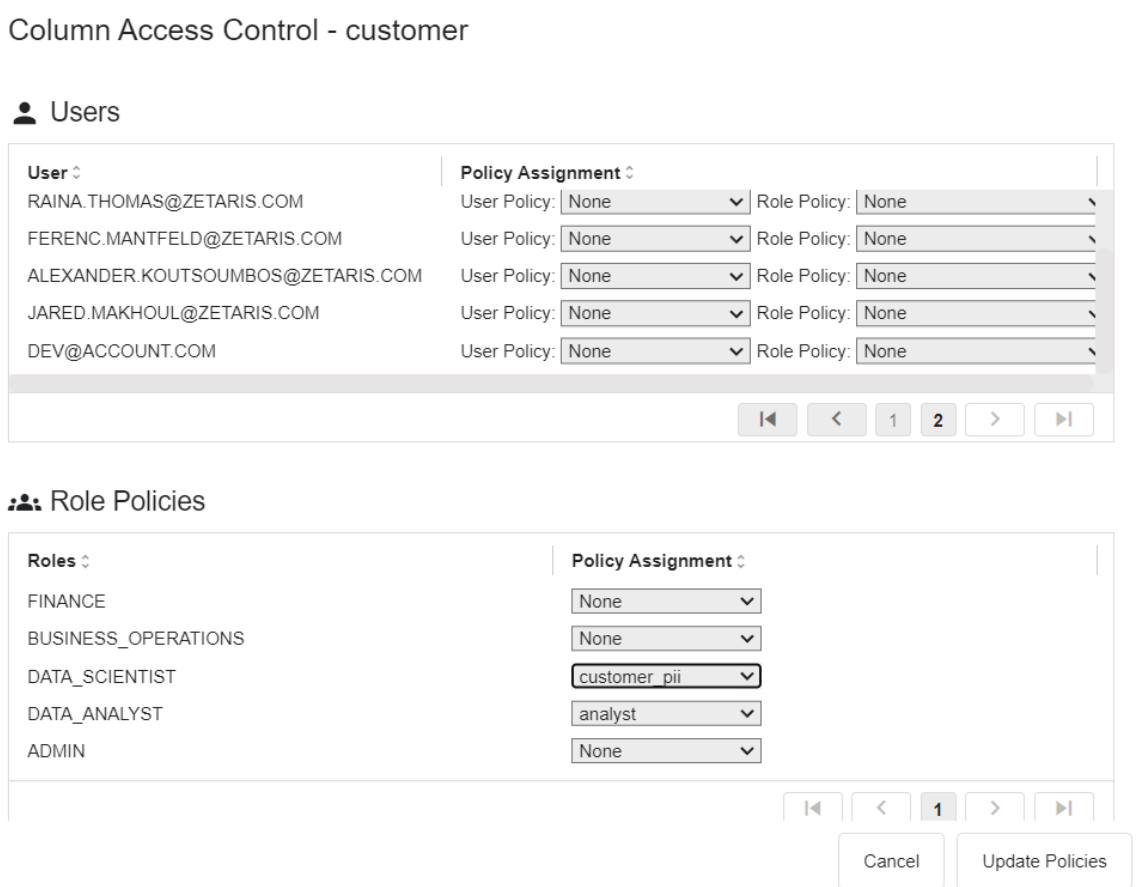
 Feature Video
Feature Video