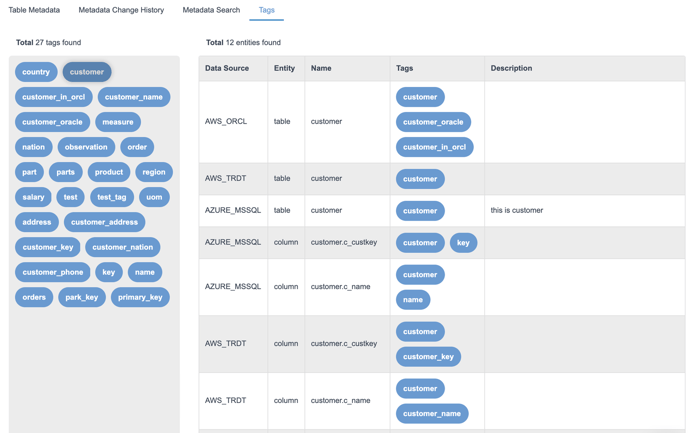Data Catalog Overview
The Zetaris Data Catalog captures information on table and column metadata and tracks metadata changes. This metadata initially includes tables and columns, however, you can manually add or upload tags and descriptions. Data Catalog allows you to browse the existing defined data sources and the associated tables.
You can access Zetaris Data Catalog through a command line and direct connection accessibility, allowing you to integrate workflow tools.
How to use Data Catalog
Data Catalog Features
Table Metadata
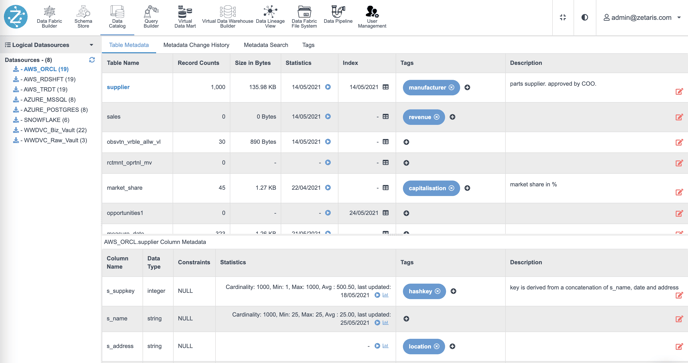
Statistics can be run against tables and columns to retrieve quantitative metrics.
| Tables | Columns |
|
|
Metadata Change History
The Metadata Change History picks up changes in tables and columns, with an associated date-time stamp.
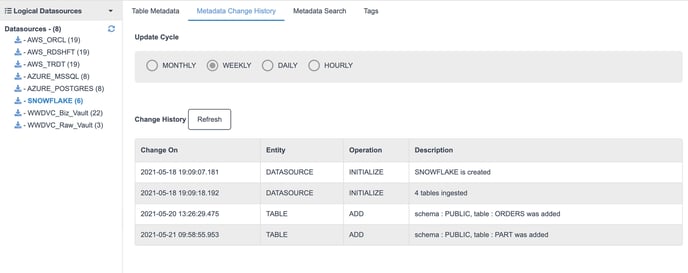
Metadata Search
Metadata Search allows you to search for tags, descriptions, column names, table names, and values.
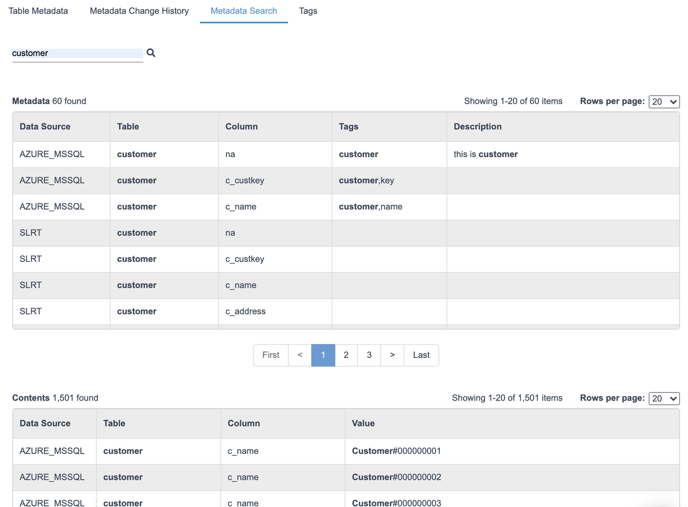
Tags
Tags are a fast way to access the tag repository and view all associated columns and tables.