Oracle Enterprise
This guide will aide in establishing a connection to Oracle Enterprise both on-prem and in a managed service, such as Amazon RDS.
Connect via NDP Fabric Builder
Connect via NDP Fabric Builder
Step 1: Select the NDP Fabric Builder
Step 2: Select the "+", for Create Datasource, then select "Pull"
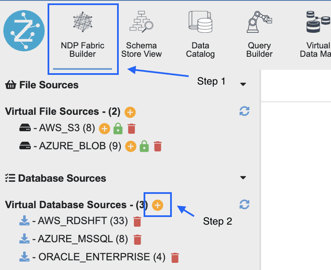
Step 3: Enter the necessary fields as outlined in the image below:
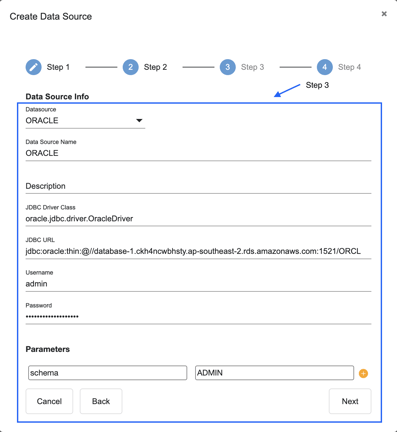
Required Fields:
- Data Source Name
- JDBC Driver Class
- JDBC URL
- Username
- Password
Optional Fields:
- Schema
JDBC URL Format:
jdbc:oracle:thin:@//{hostname}:{port}/{SID}
Step 4: Select the tables you want or select all. Finalise connection
Connect via SQL Editor
Example connection string below
CREATE DATASOURCE ORACLE OPTIONS (
jdbcdriver "oracle.jdbc.OracleDriver",
jdbcurl "jdbc:oracle:thin:@//database-1.ckh4ncwbhsty.ap-southeast-2.rds.amazonaws.com:1521/ORCL",
username "admin",
password "password",
schema "ADMIN"
);
REGISTER DATASOURCE TABLES FROM ORACLE;