Create AWS Inbound Rules
This article covers the configuration of AWS inbound rules for Zetaris external ports.
Introduction
In AWS, a security group acts as a virtual firewall for your instance to control inbound and outbound traffic. When you create a security group in AWS, it has no inbound rules. No inbound traffic originating from another host to your instance is allowed until you add inbound rules to the security group.
For Zetaris running on AWS, you will need to add inbound rules that allow access to the following ports:
-
Web Application GUI port - default 9001
-
JDBC Driver port - default 10000
Configure AWS
-
Open the Amazon EC2 console at https://console.aws.amazon.com/ec2/
-
In the navigation pane, choose Security Groups.
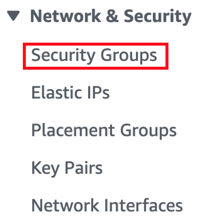
-
Select the network security group associated with your Zetaris instance.
- Choose Edit inbound rules
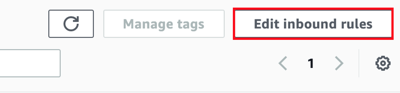
- Choose Add Rule, and specify the following values for the GUI port:
Type: Custom TCP
Port range: 9001
Source: Any
Identifier: CIDR blocks value of 0.0.0.0/0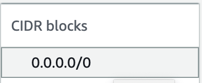
- Choose Add Rule, and specify the following values for the JDBC port:
Type: Custom TCP
Port range: 10000
Source: Any
Identifier: CIDR blocks value of 0.0.0.0/0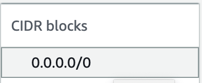
- You should now see both your inbound rules
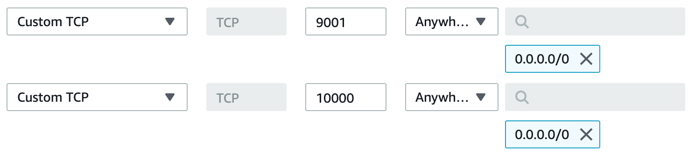
Click Save rules.