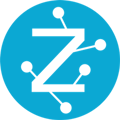SQL User Management
The following commands allows you to manage your users by:
- adding new users,
- updating existing passwords,
- describing and showing current users and
- deleting users
Only Admin users can perform user management commands
Add User
ADD USER WITH (
email 'someone@zetaris.com',
name 'someone',
level 'general',
password '1234567'
)
Password must;
- contain at least 1 punctuation,
- be a minimum of 8 characters, 1
- contain at least 1 upper case letter and
- have no spaces
Update Password
RESET USER PASSWORD 'user_id' 'new_password'
Describe User
DESCRIBE USER 'user_id'
Show users
SHOW USERS
Delete User
DROP USER 'user_id'